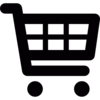New technology can be challenging to most people. If you’re not familiar with the latest trends, you might find things going wrong, leaving you frustrated.
The challenges can range from storage problems, radios or battery issues. And this will require seeking help with troubleshooting from time to time.
Dash cam issues can be frustrating, leading to one quitting. The good news is that almost all dash cam issues have a solution.
Before you throw your dash cam out the window, we would love to reduce your frustrations to a minimum with a comprehensive dash cam troubleshooting guide.
Almost everyone has struggled with that situation.
Here are some dash cam troubleshooting tips that could be helpful to you if you’re having problems with your new dashcam.
First things First, Why My Dash Cam Stopped Working?
First, you need to understand why your dashcam is no longer switching on. Here are a few suggestions you may consider testing to find out what the issue could be.
- You may try resetting your dash cam. Don’t undervalue the effect of switching things off and on.- Check if your dash cam cords are in good condition. The cable could be bent, kinked, twisted, or damaged.
- Besides, double-check all the plugin connections to ensure that both ends are securely connected.
- Examine your 12-volt cigarette lighter. Your dash cam receives power from your cigarette lighter, and there could be a great possibility that it’s defective or dead.
- Replace your SD card. A dash cam will interpret a faulty SD card as an error, and it will not switch on.
- Are you using your dash cam as a parking monitor? Then you need to know that it uses battery power. Your dash cam will only fail to turn this mode on if it doesn’t have enough battery charge or the battery stops working. The lifespan for dash cam cameras without charge is 72 hrs, and it’s advisable to replace the batteries every few years.
What Should I Do if My Dash Cam is Freezing?
You may experience your dash cam stuck on a specific display. Or, at times, your dash cam may keep switching on and off while driving, and you’re not sure how you can solve the situation. Here is a complete dash cam troubleshooting guide that can help it function as usual:
- The first step should be resetting your dashcam.- You can simply turn it off for about a minute or two and then switch it on again.
- Check if your dash cam is plugged into your cigarette lighter and unplug it. Give it two or three minutes, and then you can plug it back in.
- Deactivate your screen saver setting in case the dash cam is active. If the screen saver is active, it may black out the screen to reduce distractions.
How Can I Ensure that My Time and Dates Settings are Saved?
Before troubleshooting your dash cam, ensure you know the main reasons why your time and date settings are not holding. After establishing where the problem is, you can remedy this situation with the following steps:
- You can double-check your SD card to confirm if it's full or not.- How’s the power source of your dash cam? Is it passing enough energy to support your dash cam? If your dash cam doesn’t receive enough power, it will not support or complete its required functions, such as saving the dashcam information.
- Double-check your time and date settings with your location, and then enable the settings.
Why is My Dash Cam Not Recording?
Your dash cam may stop recording or fail to save recent files if the SD card is full of parking mode record files or it’s full of locked G-Sensor files. Here is a quick troubleshooting guide that may be helpful to you:
- Ensure that you’re using the correct SD card. You can decide to purchase a new SD card that has a Class 10 write speed rating.- You can turn off the G-sensor setting in the menu or minimize it. This is necessary to protect your G-sensor from picking minor bumps in the road and locking them, preventing loop recording. And the SD card will lose room to save more files if it’s full.
- If you have persistent dash cam problems, you can consider formatting your SD card. Formatting helps in creating more space for new recordings since it will delete all the locked files.
- Is your packing mode automatic or manual? When dealing with a manual parking mode, make sure the motion detection/parking mode is switched off when driving. Leaving the motion detection on confuses your dash cam that you’re parked. The dash cam will constantly lock the driving files thinking you’ve parked until the SD card gets full with these locked, parked mode files. If this happens, your SD card will have no room to record and save new driving files.
- Finally, you may consider updating it to the latest firmware. Now with the latest firmware, reassess the issue.
Dash Cam Problems: Why Does it Keep Falling Off?
Suction cups are used to attach most dash cams to your dashboard or windshield. Compared to your plastic dashboard, using your windshield usually works better because glass has more suction force. However, no matter where you put your dash cam, it may start to tumble after a while.
Here are a few things you can do to keep your dash cam from sliding off.
- Before fixing the dash cam to your automobile for the first time, make sure you thoroughly clean the area to remove any grime and dust. Countercheck the cleaning product that you want to use. But if the product you’re using has a lot of chemicals, it may leave a residue that might make your dash cam keep falling. Most cloth can help you clean the surfaces well.
- Naturally, the dash cam suction cup will lose its stickiness after a while. You can clean your suction cup first, then place your dash cam on a different but clean surface on your dashboard or windshield.
Can Resetting Solve My Dash Cam Problems?
Yes, you can reset every dashcam. This usually is only done as a last resort. It is, nonetheless, suggested in specific instances.
To push the pinhole button on your gadget, you'll usually need a pin or paperclip. However, for proper protocols, always refer to the user handbook.
You might be able to remedy other issues by resetting your device to factory settings. However, you can find instructions on how to reset your dashcam in the user handbook.
Was this article helpful? What is the problem with your dashcam? Leave a comment and share this article with your friends!