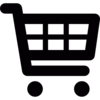A variety of events can occur while you are not in your vehicle. When you leave your car unattended, it becomes a "sitting target" for anything. From a simple door bang in a parking lot to a hit-and-run accident caused by a careless driver.
When things go wrong, you can never be too prepared. Whether it is a single vehicle for your family or a fleet of multiple vehicles for your company. Even when you are not present, a dash cam with "parking mode" provides proof and protection by keeping an eye on your vehicle.
While parked, you may want to keep your vehicle safe from hit-and-runs or vandalism. As a result, you may be wondering which dash cam is best suited for this purpose. Even if the engine is turned off, a dash cam with parking mode can record video.

Modern dash cams provide varying degrees of parking safety. The more expensive models allow you to remotely connect to your camera via the cloud. This enables you to watch videos and receive notifications on your phone when something happens. The less expensive cameras support buffered and different parking modes, but they do not have cloud connectivity.
What is Parking Surveillance Mode?
Most high-end dash cams have a dependable and user-friendly parking surveillance mode. The dash cam records video even when the car is parked and the engine is turned off. This feature allows you to document events that occur in or around your vehicle. The dash cam records if it is triggered by impacts or motion while in parking mode.
While you are not in your vehicle, the footage can capture hit-and-run drivers, trolley accidents, or malicious/intentional damage. If a license plate is captured in the video, the offender can be identified and handed over to the police.
Drivers who flee the scene of an accident may face charges of fleeing the scene. Finding a hit-and-run driver may also assist you in avoiding having to pay your insurance excess when filing a claim. The extra money saved almost covers the cost of the dash cam, and you can keep your no-claim bonus as well.
How Does Parking Surveillance Mode Work?
It's worth noting that "parking mode" refers to the dash cam's ability to detect when the car is parked. This is accomplished through the use of the built-in GPS positioning.

The dash cam can then switch to a different video recording mode than usual. Instead of continuously recording video files to the memory card while driving, a dash cam with genuine parking mode capabilities detects when your vehicle is parked and records video files to the memory card immediately.
The dash cam is now looking for movement or motion, but it is not yet recording anything to the memory card.
When a person or other object comes close to your car, or if a collision with the car is detected by the built-in G-sensor, the dash cam activates and records important events to the memory card. As a result, you won't have hours of pointless recordings on your memory card. Only relevant events will be saved for future review.
Less advanced dash cams that lack true parking mode capabilities can now be wired to remain on while the car is parked. Rather than looking for motion or collisions, it will simply record continuously. It is unaffected by what is happening in your vehicle or its surroundings.
The disadvantage of this method is that it requires a memory card with several hours of recording time.
Those critical events are overwritten if you do not return to your vehicle and save the footage. Furthermore, sifting through hours of footage for that one event is time-consuming. If keeping an eye on your vehicle while you're away is important to you, look for an advanced dash cam with real parking mode functionality.
Standard Parking Mode
In standard parking mode, the dash cam is turned off, and it will not begin filming until the G-sensor detects an accident. When this occurs, the dash cam will activate and begin recording normally.

The dash cam is turned off in standard parking mode, and it will not start recording until the G-sensor detects an accident. When this happens, the dash cam will turn on and start recording normally.
If you don't drive your car every day or park it in a crowded garage where motion detection isn't possible, the standard parking mode is ideal.
Time-Lapse Parking Mode
Some Dash Cams have a time-lapse recording feature when in Parking Mode. When stopped in a congested area or parked for days on end, the time-lapse mode can help you save a significant amount of SD card storage space.
It works by continuously recording film at about one frame per second (depending on the model), allowing for a review of seven minutes of footage in thirty seconds.
Pre-Buffered Parking Mode
Pre-buffered recordings are available on the most effective parking mode dash cams, in which the camera records a small amount of film before the motion or impact trigger occurs. It enables you to record more of the events preceding an occurrence.
In buffered parking mode, the dash cam records continuously but does not save the footage to the SD card unless an event is detected. It is caused by movement or a collision, such as someone walking around or backing into your car.
If this occurs, the dash cam will begin recording and will save the previous 10 to 15 minutes of footage to the memory card. This method has the advantage of delivering video and audio before the event.

Dash Cams with pre-buffered parking mode recording reduces the possibility of missing important footage in the lead-up. If a dash cam lacks a pre-buffered parking mode, it will only wake up and record when the trigger is pressed. It suggests that the perpetrator or incident is already out of the camera's view.
Although buffered parking mode offers the most comprehensive protection, it does have some drawbacks.
- The main issue is the battery life. The dash cam, like any parking mode, necessitates a consistent power supply. It is typically the car battery, though an aftermarket battery pack that charges while driving can be used.
- Parking in a congested area, such as a parking garage, is another disadvantage. When the camera is turned on, it will record several videos, taking up memory card space and draining the battery. If you do not drive your car on a daily basis, you may need to adjust the sensitivity settings.
- If you use the buffered parking mode, you'll need a low voltage cutoff switch if your dash cam lacks one.
Does Parking Surveillance Mode Automatically Activate and Deactivate?
Not all Dash Cams have this feature.
Check that your Dash Cam's Parking Mode feature is activated when you park and deactivated when you restart your vehicle. The G-sensor integrated into the dash cam or the car's ignition switch is used in conjunction with the automatic parking mode.
When your vehicle is motionless for a predetermined period of time, the dash cam G-sensor detects this and switches to Parking Mode recording. When you get back in your car and start driving again, the G-sensor detects movement and returns to continuous recording.
Bottom Line
The ability to record in parking mode is useful in a variety of situations, such as if your vehicle is hit-and-run while parked, if your vehicle is vandalized or attempted to be stolen, or if you've been issued an incorrect parking ticket or other traffic citation. The use of a dash cam with parking mode can help with insurance claims.
Even the most basic dash cams include a parking mode feature; however, the parking mode feature varies greatly from camera to camera. A hardwire kit or an external battery pack will be required to power your dash cam in parking mode while keeping your vehicle battery from running flat.